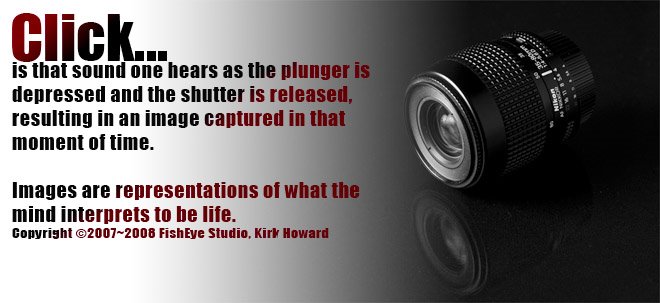Friday, February 29, 2008
Friday, February 22, 2008
Mirror, Mirror…
 Here is a picture taken in Yosemite Valley National Park last weekend. We happened to be walking on the southwest bank of the Merced River. The river was calm the surface was glassy smooth. I set up my tripod and snapped a few incredible images. Can you figure out if this picture is right side up or up side down? Hint look at the lighter spot in the upper middle left of the image.
Here is a picture taken in Yosemite Valley National Park last weekend. We happened to be walking on the southwest bank of the Merced River. The river was calm the surface was glassy smooth. I set up my tripod and snapped a few incredible images. Can you figure out if this picture is right side up or up side down? Hint look at the lighter spot in the upper middle left of the image.
 Unfortunately the pictures we took didn’t turn out as expected. The water level in the lake was low and the surface was partially covered in ice. The best time to photograph half dome is when the lake is at its fullest, in late spring.
Unfortunately the pictures we took didn’t turn out as expected. The water level in the lake was low and the surface was partially covered in ice. The best time to photograph half dome is when the lake is at its fullest, in late spring.
Tuesday, February 19, 2008
gi•nor•mous…
 ginormous - gi·nor·mous Pronunciation: \jī-ˈnȯr-məs\ Function: adjective, Etymology: gigantic + enormous, Date circa 1948 : extremely large : humongous
ginormous - gi·nor·mous Pronunciation: \jī-ˈnȯr-məs\ Function: adjective, Etymology: gigantic + enormous, Date circa 1948 : extremely large : humongous
The tour took about 2 hours. It is designed for all levels of photography. The guild showed us techniques of framing and depth of field etc... He also took the group to some of the places Ansel Adams took some of his famous pictures.
 There were about twenty-five of us in the group, and the only person shooting on film was the guild. Some of his instruction was about film and darkroom processing. I noticed that 90% of the people on the tour had a strange blank look when he spoke about the use of film.
There were about twenty-five of us in the group, and the only person shooting on film was the guild. Some of his instruction was about film and darkroom processing. I noticed that 90% of the people on the tour had a strange blank look when he spoke about the use of film.This is my take on film vs. digital photography:
Film – Film photographers are like snipers. One shot one kill. Film users require more technique and a higher level of skill to master. Since you have a limited amount of pictures per roll of film, you have to make sure your shot is almost perfect. Paying close attention to lighting, focus, exposure, framing, detail, depth of field, blah, blah, blah… You will never know what you really have until your film is processed, and in a roll of 36 Fuji Provia slide film, you might get one, one good kill. Film photography doesn’t make you lazy.
Digital – Digital photographers’ are like an infantry soldier. The grunt grabs his M16A4 riffle and sprays lead until he has to reload or gets tired. Just like the grunt a new digital photographer can shoot pictures until his digital media storage becomes full or he gets bored and or tired.
Even though most skilled photographers that switched to digital still use proper technique and discipline, for the most part we can get lazy. If we don’t like the picture the first time (delete) and shoot it until you get it right. We can shoot until the cows come home, and in a thousand images we will be happy if we get ten decent images.
Friday, February 15, 2008
Abracadabra...!
As the sun sets and the light starts to fade I witnessed a migration of animals. This wasn’t any ordinary animal this was the stalking photographer.
My wife and I had just emerged from the trail on our way back from the base of Yosemite Falls. We decided to cross north side drive and head into the meadow (sentinel meadow). The meadow was covered with snow. In some places we sank up to our hips in snow. This would make for some great pictures in the fail afternoon light. As I set up my camera on my tripod to take some pictures of Half Dome and the surrounding landscape, I witnessed a migration of photographers about 100 yards in front of my position. I would say there were about 30 or 40 photographers marching in a straight line into the middle of the meadow.
As I set up my camera on my tripod to take some pictures of Half Dome and the surrounding landscape, I witnessed a migration of photographers about 100 yards in front of my position. I would say there were about 30 or 40 photographers marching in a straight line into the middle of the meadow.
I thought this was a peculiar image so I captured the moment, of photographers lined up to take pictures of half dome. Once I got the shot I was looking for, I grabbed my gear and took my place in formation along the line.
Once I got set up I asked Kevin, a photographer from Fresno what was going on. He explained that during certain times of the year, as the sun sets, the last rays of light hit the upper part of the Yosemite Valley and turns Half Dome a reddish orange color. He continued to explain that capturing the image is a rare event due to the time of year (February) and weather related issues. Fortunately we were in the right place at the right time and it was going to be a good day to get a good photograph. The weather had cooperated all day and the sky was clear, almost too clear.
As time moved on and the valley darkened, we waited patiently in the cold. Did I mention that we are at 4000 feet elevation and in the middle of winter? Yes, it was cold and as soon as the sunlight disappeared in the valley floor the temperature dropped fast.
Finally, as we watched the shadow creep up the face, and you think that the magic light or as they put it the “color” wasn’t going to happen. Poof it happens. You see the color change on the face of Half Dome from the granite gray to a light pinkish orange. The color continues to deepen to a reddish orange. The “color” only lasts for a few minutes, and then it’s gone. Once the last of the magic color had gone, the herd of photographers packed up the 200+ thousands worth of photo gear, and retreated to the warmth of their cars. Since my arse was already frozen to point of no feeling, I decided to wait out the light and try to capture Half Dome in the very last light of the day.
Once the last of the magic color had gone, the herd of photographers packed up the 200+ thousands worth of photo gear, and retreated to the warmth of their cars. Since my arse was already frozen to point of no feeling, I decided to wait out the light and try to capture Half Dome in the very last light of the day.
I forgot about the feet. I couldn’t do it. I had to leave before I wanted to. My feet lost feeling, and I knew when that happened I was toast. I had to abandon my post and retreat to the warmth of the Element, and change my wet socks. At that point I was done.
Tuesday, February 12, 2008
農曆新年...


農曆新年 is the traditional Chinese charters for the Chinese New Year. 2008 celebrates the year of the Rat 鼠.
Last year in 2007 was the year of the Pig 豬. My wife and I made the trip from southern California to San Francisco for the Chinese New Years Parade. The parade takes place on the last night of the Chinese New Year.
Last year I tried to capture a few images during the parade. It wasn’t easy. Low light, big crowds and moving targets. Plus once again I didn’t have a tripod. Do you see a theme here? Me without a tripod in times I need it most.
Friday, February 8, 2008
Save Trestles...
The battle has been won, but the war still rages on…
My sister sent me an email today that was written by one of her clients and friend Bob Mignogna. Bob has been top dog at Surfing Magazine for the past 30 years. In his email he explains the battle that has been recently won. It has been the fight for the precious land located in south Orange County and Northern San Diego County, California.
This land fight consists of a State Park (San Mateo), Camp Pendleton (Marina Corps Base) and San Mateo Creek. The TCA wants to build an extension of the Toll Road 241 south to hook up with the I-5 freeway just south of San Clemente, CA affecting the many world famous surf spots i.e. Trestles (Uppers and Lower) and San Onofre Surf Beach.
For more information you can look it up on Google. But I thought I would pass on this email and slide show some present to future images.
_____________________________________________________________________________________
Subject: Save Trestles
We won!!!!!
The meeting went from 9am to 11:30pm and if you were there, you know that this was a charged up environment. Over 3,000 people packed the Wyland Auditorium on the Del Mar Fairgrounds, about 75% of them supporters of Save Trestles. The construction unions employed workers to picket, so the situation became a little intense. The surf industry was there in full force with buses and RVs lining the front row of the parking lot. Thanks to all of you who made a great effort.
At 11:25pm the commissioners voted 8-2 to deny the permit applied for by the TCA stating the proposed 241 toll road is inconsistent with the California Coastal Act.
TCA will most likely appeal but their road is now an uphill battle.
Our friends at Sierra Club, Friends of the Foothill, Natural Resources Defense Council (NRDC) and, of course, SURFRIDER FOUNDATION, were spectacular in their work both in presentations at the meeting yesterday, but far more importantly, in their behind the scenes effort. You cannot imagine how much work has been done with Coastal Commission Staff, transportation specialists, politicians, the media and many more to build the case that building a giant road through a state park and damaging the environment and the watershed IS A BAD IDEA.
I doubt the war is over but, clearly, THE BIGGEST BATTLE, thus far, HAS BEEN WON!
Bob
_____________________________________________________________________________________
Articles:
San Diego Union-Tribune
Surf Expo
SC Times
Los Angeles Times
Tuesday, February 5, 2008
Stitches...
 Have you ever wondered how photographers take those great panoramic photographs? It is done a couple of ways. One way is to use an ultra wide angle lens like a FishEye lens. Nikon has a 10.5mm f2.8 lens, if positioned correctly (right in the middle) you will eliminate a considerable amount of curvature at the edges. Also you can purchase a special designed camera with a lens that rotates around the camera's rear nodal point.
Have you ever wondered how photographers take those great panoramic photographs? It is done a couple of ways. One way is to use an ultra wide angle lens like a FishEye lens. Nikon has a 10.5mm f2.8 lens, if positioned correctly (right in the middle) you will eliminate a considerable amount of curvature at the edges. Also you can purchase a special designed camera with a lens that rotates around the camera's rear nodal point.Another way is to take a series of images and stitch them together with software. These pictures can be taken either in portrait or landscape aspect. Images are captured by panning the camera left to right.
 A few things need to be done first in order for these images to turn out exactly the way you saw it through the lens.
A few things need to be done first in order for these images to turn out exactly the way you saw it through the lens.1. Use a Tripod. Not only will this help keep your image stable it will help to keep the camera on a constant focal plane.
2. Keep the Aperture and Shutter speeds settings constant. For example I take a light meter reading of the subject I want to photograph. The reading is Aperture 11f and the shutter speed is 1/250 sec. Keep these settings set for every frame of the pano.
3. Also I would overlap the images by 10% to 20% from frame to frame. This maybe the single most important step. I will explain why in a moment.
4. Use a remote trigger. This will help eliminate camera shake, and help keep the image from getting blurry by bumping the camera. Especially in low light settings.
After you have taken the images you wanted now comes the software to stitch these images together. This requires a program that is made specifically for this purpose.
 Many programs are available to stitch these images together. Some are available online and others are provided in stand alone software. I prefer stand alone software. I use Photoshop not only for my post production adjustment, but it also comes with a great panoramic stitching feature. Photoshop is not cheap. Luckily I only had to purchase the upgrades. I very inexpensive stand alone version is made by ArcSoft Panorama Maker priced around $40.00. All this program does is stitching images for panoramics.
Many programs are available to stitch these images together. Some are available online and others are provided in stand alone software. I prefer stand alone software. I use Photoshop not only for my post production adjustment, but it also comes with a great panoramic stitching feature. Photoshop is not cheap. Luckily I only had to purchase the upgrades. I very inexpensive stand alone version is made by ArcSoft Panorama Maker priced around $40.00. All this program does is stitching images for panoramics.Five years ago, I first tried this technique with Photoshop 7.0. My first attempts didn’t turn out that great. I didn’t have a tripod, didn’t know about keeping the aperture and shutter speed constant. Plus my camera wasn’t the greatest at the time.
My next version of Photoshop, Photoshop CS worked better. Then came CS2 which I never used. However, towards the end of last year I discovered a little secret, Photoshop CS3. The program itself isn’t a secret, but the stitching function had been updated. In this newest version of Photoshop, they totally revamped and improved the stitching abilities for panoramics.
According to what I have read, most of the previous steps I mentioned above, do not need to be exact. However, Adobe insists that step three is a must. The overlapping is what makes this software perform its magic, and create nearly perfect panoramic images.
I still perform all the steps above. I feel that if I can do it right in the camera first, then I don’t need to spend much time in post production. Plus the stitching feature processes panoramics that much better.

Posted by Kirk
at 9:11 AM
Tag line:
Panoramic Photography,
Software,
Techniques
1 STATE YOUR INSANITY PLEA HERE
![]()