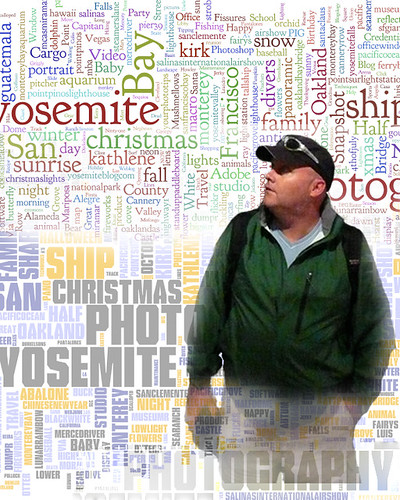Err – (blinks)
Problem - Camera malfunction.
Solution - Release shutter. If error persists
or appears frequently, consult with Nikon-authorized service representative.
I know this is a direct translation from Japanese, but come on someone needs a new way of writing product manuals. This isn’t rocket science it consumer electronics…
Really the only way I could get the Err to stop flashing was to turn the camera off and turn it back on again. This would give one maybe two shots before I had to do it again… What am I talking about, I will explain.
About two weeks ago I ran into an issue while taking pictures at the San Francisco Fleet Week. The crowd was loud, the planes were loud so I really couldn’t hear if anything was wrong with my camera. All I could tell was every so often an image would come out extremely under exposed.
This issue started reoccurring more often to every other image would be so dark you could barely see the image. I first thought it was my CF memory card. I switched cards and got the same result. I decided that if it happened on a third CF card that it wasn’t a memory card issue. I was correct, in my assumption it wasn’t the memory cards.
Next I decided to clean my camera really well. Now that my camera is so clean you could eat breakfast off of… this didn’t correct the issue.
This last weekend I decided to continue to use the camera. Still with an every other image black out. However, now I was getting a message Err. I continued to shoot through this, but I would need to switch the camera on and off every time the “Err” would appear. This was a drag, but I didn’t have another camera to use. Plus it would still produce images (sort of).
I did notice that as I pressed the shutter release, I no longer heard the smooth movement of the mirror. The action had an inconsistent lagging electric sound. When I would check the image, it would be dark. So for self diagnosis I determined I was experiencing what we would call in the film camera world “Shutter Drag”. This is when the shutter would no longer operate properly and without a smooth precise open and close of the shutter. The picture result would give you an extremely under exposed image. I think the same type of problem is happening to me and is caused by the movement of the mirror.
 Yesterday I took my camera back to the big box store where I purchased it in 2006. At the time of purchase I also spent the extra $100.00 for the extended service plan. I normally don’t purchase these, but on a camera (DSLR or Video) that is going to see some major wear and tear, I figure $25.00 and year was a good investment. Considering Nikon only gives you a one year parts and labor warranty.
Yesterday I took my camera back to the big box store where I purchased it in 2006. At the time of purchase I also spent the extra $100.00 for the extended service plan. I normally don’t purchase these, but on a camera (DSLR or Video) that is going to see some major wear and tear, I figure $25.00 and year was a good investment. Considering Nikon only gives you a one year parts and labor warranty.
The Geek Squad guy behind the counter that checked my camera in for repair made a good point. Most electronics manufactures only expect their equipment to last the length of the original warranty. Otherwise manufactures would offer longer warranties. Case in point major appliances i.e. washer, dryers and refrigerators, have you seen how long those warranties are?
I won’t have my camera back for 2 to 3 weeks. If for some reason they cannot fix or repair my camera or the cost of repair is more then to replace the camera they will refund the money and let me pick out a new camera. Not a bad deal considering the cameras have improved greatly and if I wanted to upgrade to a Nikon D300, it would cost relatively little out of pocket.
All I can do now is wait for the call…