 Well it’s time… It’s time to talk about storage and backing up files. If you are like me and in the last year, you've shot over 10,000 pictures, and have them stored on your laptop or desktop computer, you could be setting yourself up for catastrophic failure.
Well it’s time… It’s time to talk about storage and backing up files. If you are like me and in the last year, you've shot over 10,000 pictures, and have them stored on your laptop or desktop computer, you could be setting yourself up for catastrophic failure.
If your internal HD fails and you don’t have a backup of your files you may not recover them. Could you image losing all those important birth, wedding or vacations photos?
A little over a year I purchased a portable external HD from the now defunct CompUSA. It is a FireLite 160GB HD made by SmartDisk. It was on sale for around $119.99.
It has been working great for a little over a year. I carry it with me wherever my laptop goes. Recently, I have noticed some very funny noises coming from the FireLite. It has a high pitched pulsing sound, like a fazer set to stun. I am also having a connection issue with the USB connection on the FireLite itself.
Through some inquiry, it was determined that my FireLite hard drive was going to fail. At the same time I noticed that my internal HD was filling up with less then 2 GB left for storage. So being the tech savvy guru that I am, I was stunned and panic set in.
Fortunately, a few months ago I had read a few stories about other photographer’s misfortune of hard drive failures and complete data loss. Many of these photographers have instituted a back up regime that would rival data storage of some Fortune 500 companies.
I took what I thought would work best for me and incorporated it into my daily chores.
1. After shooting I download the memory card into Adobe Lightroom and onto my internal HD.
2. I remove the card reader, but I do not reformat the CF memory card until I do the next two steps.
3. Copy the new folder onto the external hard drive.
4. Burn two hard copies for permanent storage. One copy I keep at the house the other I keep offsite. (Safe Deposit Box) (In-laws house)
5. After I do the above, I will reformat the memory card and sort and edit the images.
6. Quarterly, I will combine all photos taken in the last quarter onto one Doubled Layer DVD.
Recently I replaced the FireLite with a new Western Digital (WD) MyPassport Elite 320GB $119.00 @ Costco. I also purchased a WD MyBook 1TB external hard drive $189.00 @ Costco. I will be incorporating an auto-backup (Time Machine) into my daily chores. Prices have dropped tremendously since my FireLite purchase. Shop around and get what best fits your need. Weather it is Apple’s Time Capsule, Data Robotics’s Drobo or even a MAD DOG external hard drive enclosure.
Prices have dropped tremendously since my FireLite purchase. Shop around and get what best fits your need. Weather it is Apple’s Time Capsule, Data Robotics’s Drobo or even a MAD DOG external hard drive enclosure.

Some other storage options are online storage two notable companies are Carbonite and iDrive. They both run about the same price annually $49.99. The features from both companies are also similar.
I know this seems like a lot of work, but it has already saved my arse once, for me that was worth all the time and money I have spent making backups.
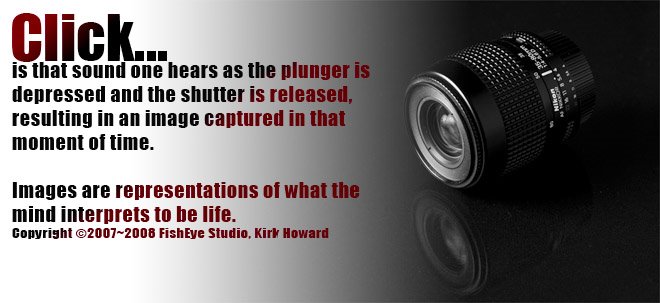

No comments:
Post a Comment